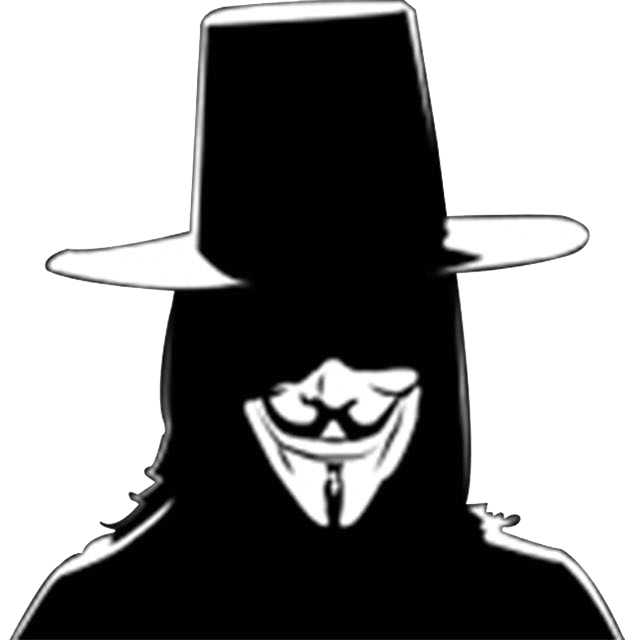一. 基本用法
1. 用以下命令开始一个Scrapy项目
$ scrapy startproject Tutorial
2. 在项目根目录下, 查看可用的爬虫模板
$ scrapy gensipder --list
Available templates:
basic
crawl
csvfeed
xmlfeed
如上图所示, 基本可用的爬虫模板有basic, crawl, csvfeed, xmlfeed, 分别对应基本的模板, 基于CrawlSpider类的爬虫模板, 和用于特定处理 csv 和 xml 的爬虫模板
3. 在项目跟目录下, 用下面的命令生成爬虫
$ scrapy gensipder -t 模板(basic, crawl, ...) 爬虫名字 要爬取的主站url
其中默认 -t 为 basic。
例如, 以下命令生成一个基本的爬虫模板
$ scrapy gensipder example example.com
或者
$ scrapy gensipder -t basic example example.com
1 | # -*- coding: utf-8 -*- |
二. 其他技巧
1. 不同页面之间 item 的传递
一般来说, 这样的情况非常常见, 在 A 页面爬取时, 有你感兴趣的一部分数据, 在 A 页面的链接中的下一个页面中, 有你感兴趣的另外一部分数据, 这时候你在 A 页面提取数据时创建的 item 实例需要传递到 B 页面中, 一般的方法如下:
1 | def parseA(self, response): |
2. 将爬取的item结果存入到mongoDB数据库中
1 | import pymongo |
之后在 settings.py 中定义以下变量, 并设置 ITEM_PIPELINES 参数
1 | MONGODB_SERVER = "localhost" |