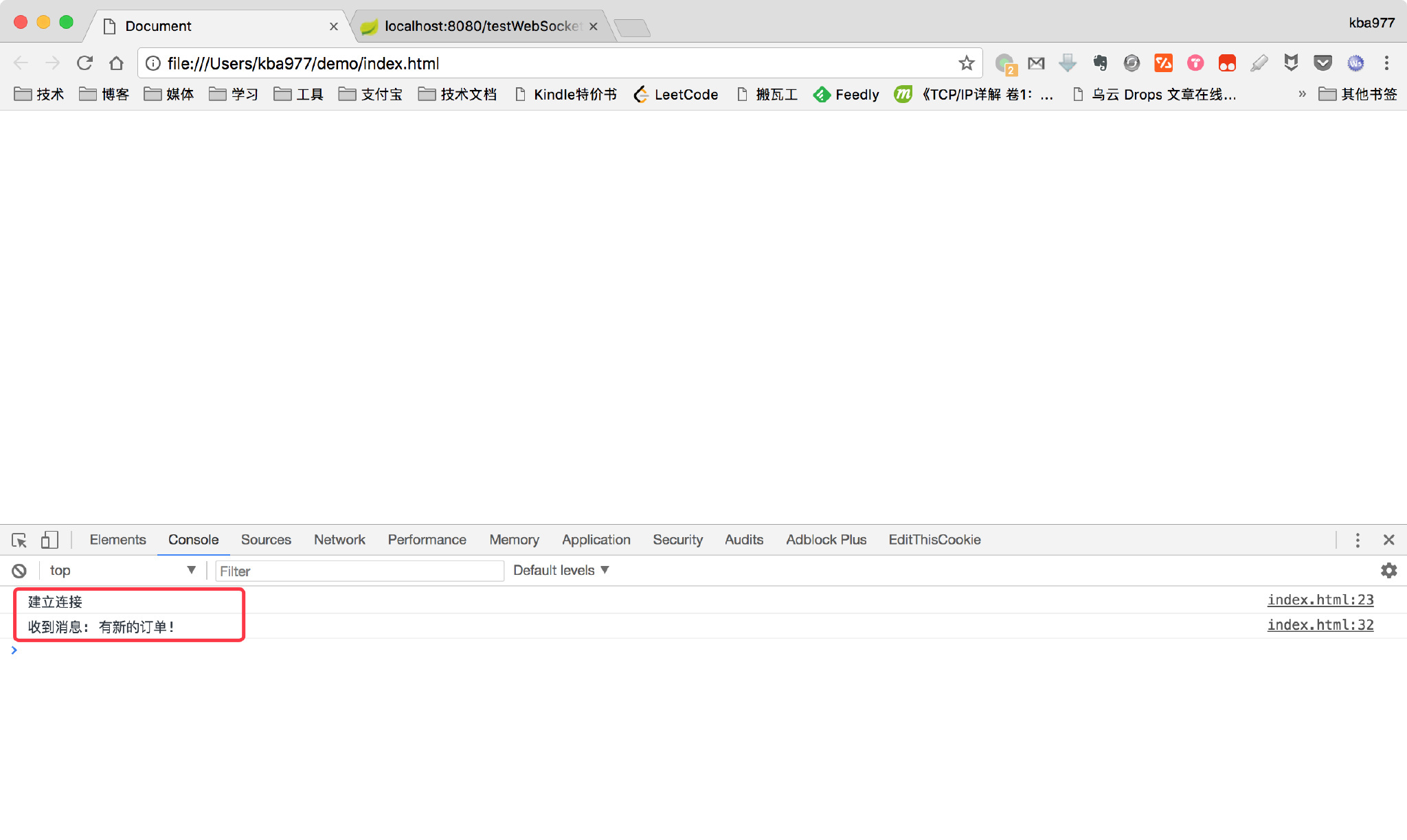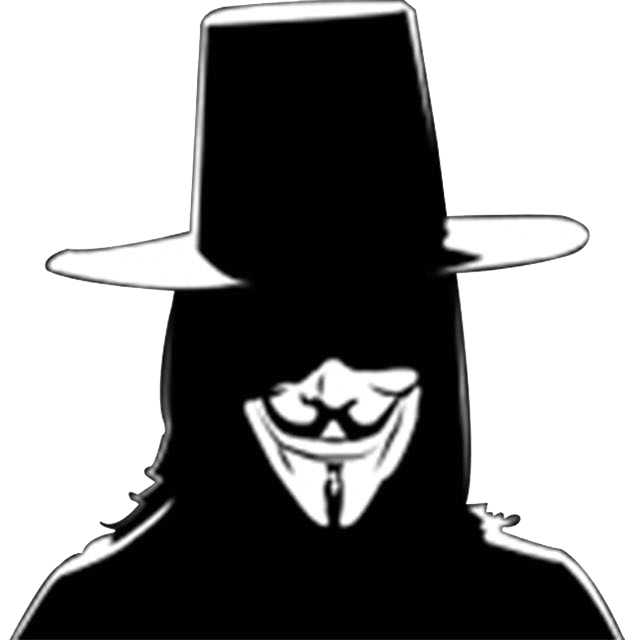WebSocket 是什么
阮一峰老师有过一篇博文清晰易懂地介绍了 WebSocket

下面主要通过一个例子介绍 WebSocket 在 Spring中是如何使用的.
前端代码
1 |
|
后端主要代码(SpringBoot)
其中主要依赖如下1
2
3
4
5
6
7
8
9
10
11
12
13
14
15
16
17
18
19
20
21<dependencies>
<dependency>
<groupId>org.springframework.boot</groupId>
<artifactId>spring-boot-starter-web</artifactId>
</dependency>
<dependency>
<groupId>org.springframework.boot</groupId>
<artifactId>spring-boot-starter-websocket</artifactId>
</dependency>
<dependency>
<groupId>org.projectlombok</groupId>
<artifactId>lombok</artifactId>
</dependency>
<dependency>
<groupId>org.springframework.boot</groupId>
<artifactId>spring-boot-starter-test</artifactId>
<scope>test</scope>
</dependency>
</dependencies>
1 | package com.example.websocket_demo.config; |
1 | package com.example.websocket_demo.service; |
1 | package com.example.websocket_demo.controller; |
效果展示
如下图所示, 在我们访问 /testWebSocket 后, 会有一条消息从服务端发送到我们的前端页面